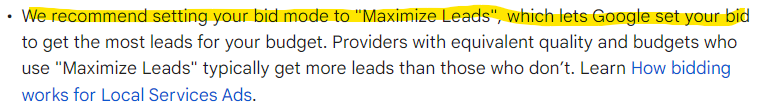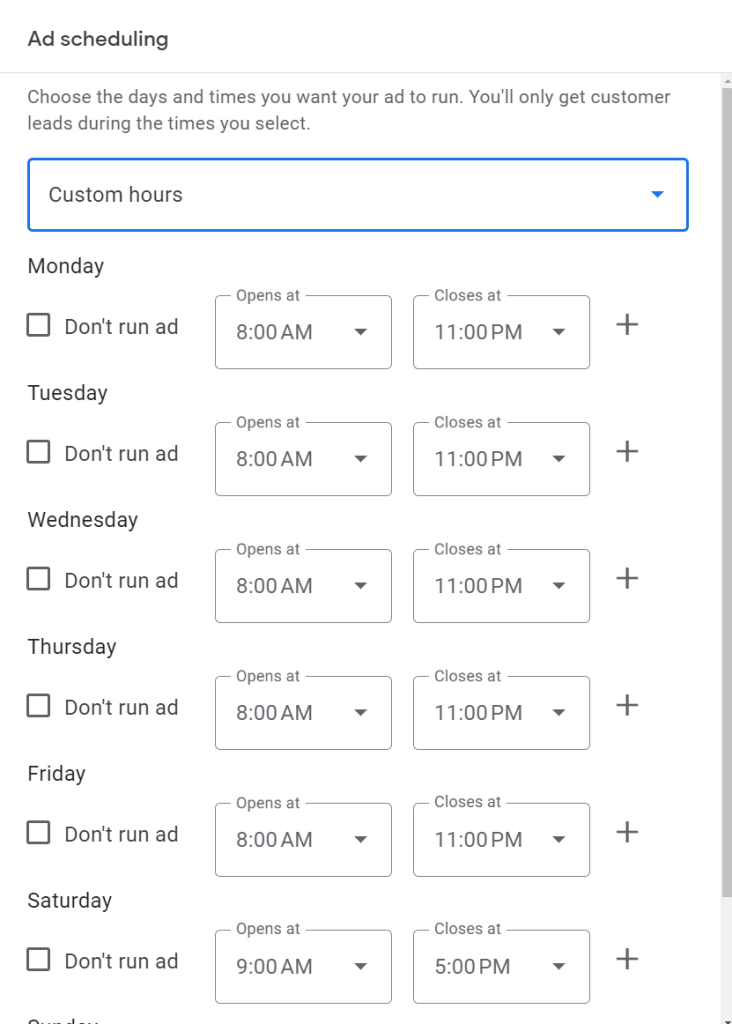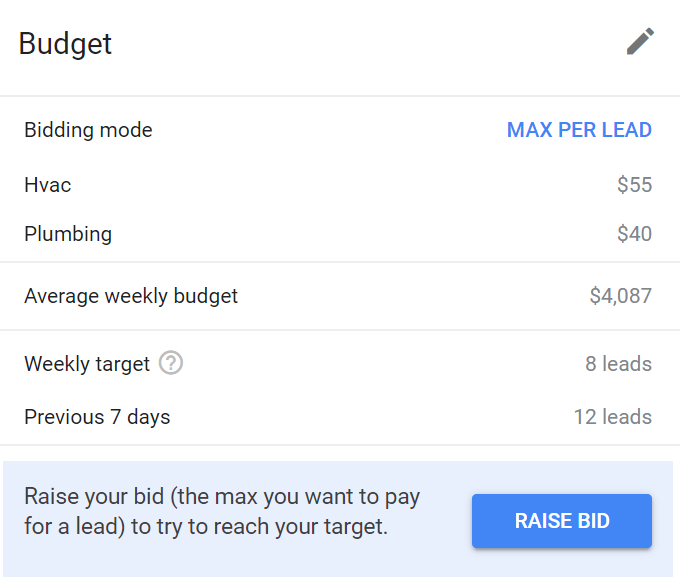Google’s Local Service Ads are quickly rising as one of the most important digital lead sources for service area-based businesses. We have been managing hundreds of Local Service Ads campaigns over the last year, experimenting with numerous approaches to find the best possible configuration that maximizes ad visibility and lead volume.
LSA pricing is very competitive compared to aggregator services. We find they tend to convert better than most home service aggregator sources. We aim to maximize the volume of these as much as possible for our service area clients. Over the last year, we have explored LSAs in detail. Here’s what we have noticed so far:
LSA Ranking Factors
According to Google’s help section, LSA rankings are based on an auction where the highest-ranked ads show first. The Google help section specifically mentions a list of several factors. It’s important to check every box on this list, but we found a few other ways to maximize visibility that aren’t mentioned in their overview.
“All provider listings in Local Services are displayed and ranked based on an auction, where the highest-ranked ads show first. The auction is the process Local Services Ads use to order profiles for a given search, taking into account bid and overall profile quality.” – Google
Googles stated ranking factors:
- Verification status – Being verified is basically required to have any chance at making it to the top of the rankings. Everyone needs to get verified, which involves proof of insurance & background checks.
- The bid – Google recommends setting this to ‘maximize leads’. We tried manual bids and will cover our findings on that later in this article.
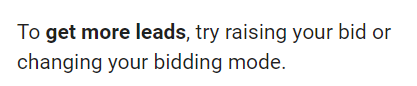
- How responsive you are – If you’re not picking up the phone, Google can’t charge you for leads and won’t show your ads as frequently.
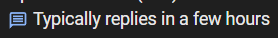
- The search term and its context and the searcher’s location – Determined by your business categories, service area settings, services offered settings, and description.
- The messages feature – Google specifically says messaging can ‘increase the likelihood of receiving a lead – especially on nights and weekends’.
- Profile Quality – Your rating (review score) & number of reviews, your response times, and ‘any other information about your business that may influence user preferences’. More on what we think they mean by ‘any other information’ later.
Things we noticed that they don’t mention
- How you set the service area (user location): Zip codes, city names, and county names are all acceptable inputs here. We found that the wider the ‘type’ of area, the better the ads seemed to rank. ‘Wider’ means using counties if it does not violate the service area and using cities if you need to pare it down. Only use zips to fill in gaps where cities do not cover, and you can’t select the county.
- The ad hours/hours of operation (ad hours): If you set your ad to run by the default ‘business hours’, it will very likely lose positioning during off hours. Ideally, you want to open this up as much as possible. Extending the hours phones can be answered increases lead volume simply by being available for more hours of the day.
- The number of images on the profile (profile quality): We aren’t 100% sure on this one yet, but observing markets where a few players consistently rank above competitors, they usually have more high-quality pictures on the profile.
- Check every additional detail possible (profile quality) – You know all those little boxes where you can pick up to 6? Pick 6 and check them.
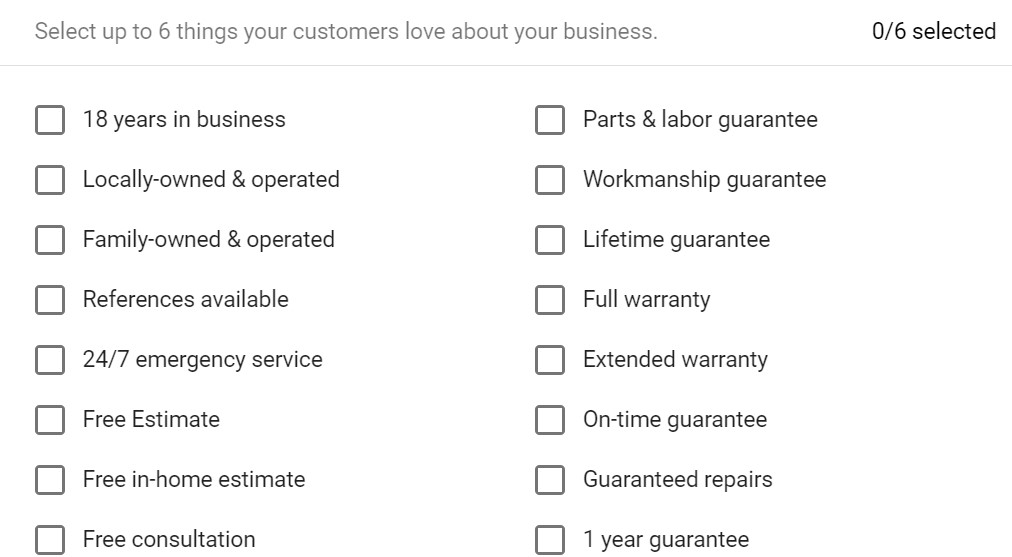
In competitive markets, there may be some randomization in play. We have noticed at times large volatility throughout the day in certain markets with little identifiable rhyme or reason to the shifts. It’s usually a competitive market where there are many well-built profiles and businesses in the category. In a CPL program where only 2 results consistently show in search results, it makes sense that Google might do this to spread some of the lead flow around to their ad-buying customer base.
Setting bookings might matter:
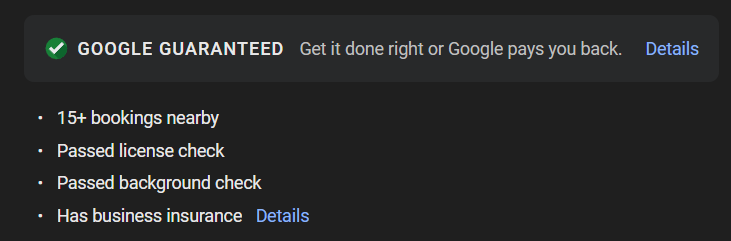
Notice the ’15+ bookings nearby’ callout on this listing. The only way Google will know this is if bookings are reported back through the LSA interface, or if you are integrated with your CRM. It’s a bit of a chore, but we recommend working the LSA leads dashboard to assign outcomes.
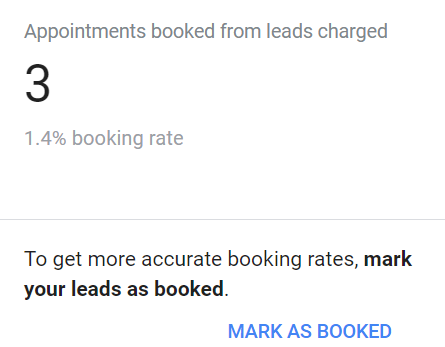
On bid types and pushing max bid:
What happens when you move off the recommended ‘maximize leads’ setting and push the budget and bids above market value?
It usually won’t spend an overinflated weekly budget: There just isn’t enough volume on any of the accounts we have seen to hit budgets like the one pictured above. We watch accounts like this closely to make sure they are not going off the rails, but honestly, there is ROI on this spend and clients usually don’t mind too much if a bunch of leads start coming in and we have to turn it down for a few days. It’s rare that they get anywhere even close to thousand-dollar weekly spends, even in dense markets.
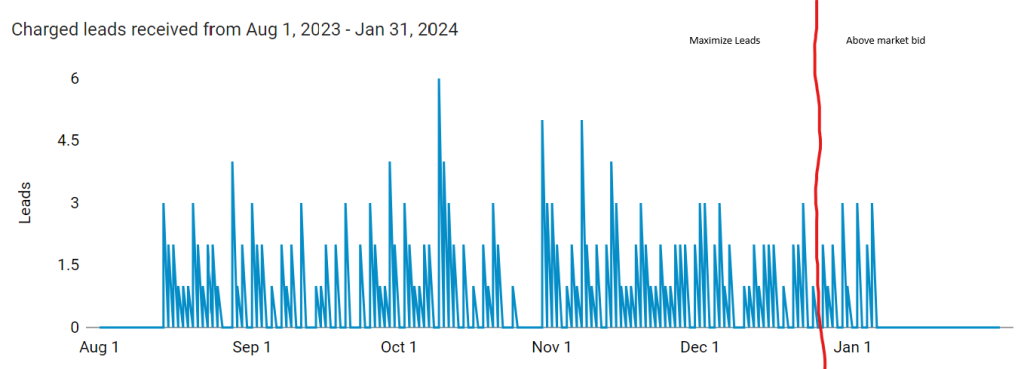
Measuring Local Service Ads and Building Reports
For single location or small operations, the native LSA reports dashboard is good enough to keep watch on how things are going. Spot checking by searching around your market is also recommended. If you notice a competitor consistently outranking you, take a close look at their profile and see if they have anything you don’t. For items like images and settings, this is easy to implement. If it’s reviews, it’s a larger hill to climb.
For larger multi-location operations, keeping watch on local service ads can be painfully time-consuming. Each profile needs to be loaded in Google’s painfully slow interface and checked weekly at the least to monitor leads, return non-serviceable leads, and mark projects as booked. Monitoring all the stats across the accounts is difficult and requires coordination and often more sophisticated LSA reporting solutions.